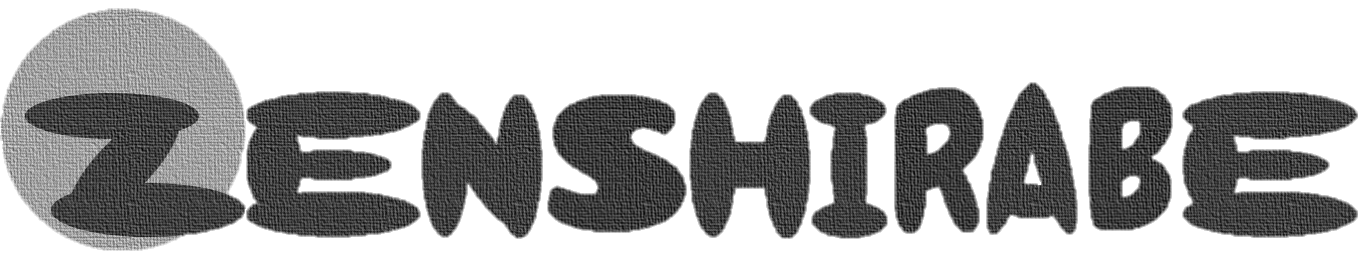XM (XM TRADING) We will explain in detail how to register for the XM account opening procedure!
Click here to open a Real FX trading account!
Welcome to “ZENSHIRABE”
Here, in order to receive an account opening bonus of 3,000 yen, the procedure for opening an account based on the contents checked when you opened a real account of XM (XM TRADING), from the registration method to the bonus acquisition, are described. I hope that the information becomes a little useful information that “is good to look up”.
How to open an actual account of XM (XM Trading)-Activate XM account-Earn bonus-Let’s explain in detail the account opening procedure of transaction status.
Please refer to it by all means because it can be opened immediately if you follow the procedure.
If it is a campaign.you will receive a bonus of 3,000 yen, so please join us.
- XM (XM TARDING) XM Account Opening Procedure
- Information for logging in to XM (XM TRADING)
- Enabling XM Accounts for XM (XM TRADING)
- XM (XM TRADING) Account Opening Summary
XM (XM TARDING) XM Account Opening Procedure
To open an XM account, apply using the registration form on the XM official website.
In the following procedure, we will use an image and explain it in an easy-to-understand manner while showing an input example, so if you follow the procedure, opening an XM account will be completed smoothly.
Please refer to it by all means.
XM TRADING Real Account Registration 1/2
First of all, XM official registration form ← click here to open.
The XM Real Account Registration screen opens.
Please input and select the necessary items by referring to the image below.
All inputs are in English alphabet letters.
How to enter personal information for real account registration 1/2
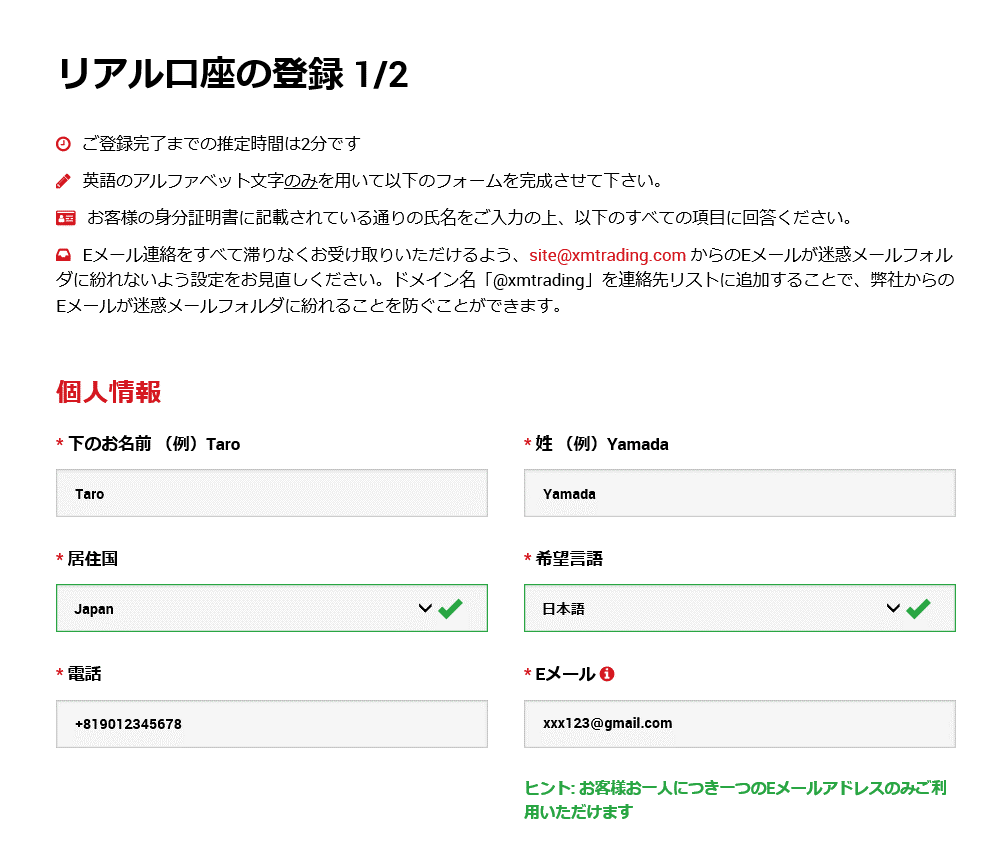
- First Name: Taro
- Last Name: Yamada
- Country of Residence : Select your country of residence from the list selection
- Preferred Language: Select the desired language from the list
- Phone: +81 (country code) 90-1234-5678 (090-1234-5678) – For international calls, the first number 0 of the phone number is not entered.
- E-mail: Your favorite email address
How to enter trading account details
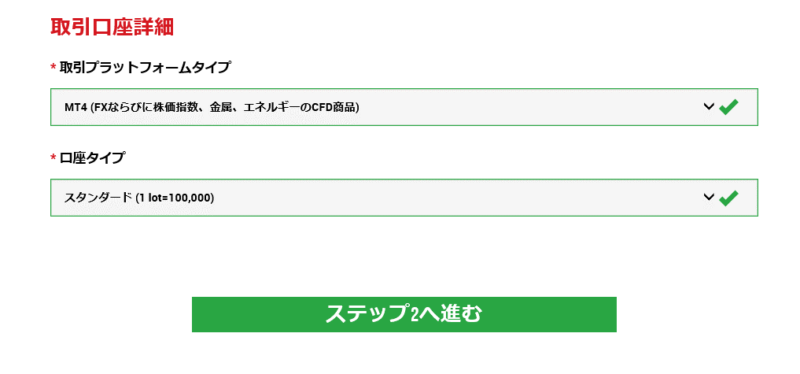
- Trading platform : Select from MT4 or MT5
- Account Type – Standard (Recommended) or Micro or XM Zero
About the trading platform
The trading platform can be either.
In the previous, there were many people who used MT4 because there were more indicators of MT4 than MT5, but recently more people are using MT5, which has virtual currency handling.
Please refer to the following for features.
There are many types of indicators. There are also many EAs for automated trading. Recommended for those who want to use indicators that are not in MT5 or who want to use EA automated trading. In addition, there are many users around the world, and a lot of information such as how to use them is published on the Internet.
It is recommended for those who want to do discretionary trading (especially ultra-short-term trading such as scalping).If there is an indicator that does not correspond to MT5, and there is an indicator you want to use, it is better to check if there is an MT5 version.In addition, only MT5 deals with cryptocurrency.
About account types
XM offers micro, standard, XM Zero,three FOREX accounts.
Of the three types of Fx account type of XM, standard account is recommended.
The reason why the standard account is recommended is that you can trade in 1 lot = 100,000 currency units together with the XM Zero account, receive bonuses that are not available in the XM Zero account, and because it is eligible for the XMP program.
- Micro account: Trade in “1 lot = 1,000 currency units”. + There are bonuses.
- Standard account: Trade with “1 lot = 100,000 currency units“. + There are bonuses.
- XM Zero account: Trade in “1 lot = 100,000 currency units”. + No bonus.
XM Zero account is not eligible for deposit bonuses and the XMP programs, so standard accounts have many advantages for users.
After completing the input, check for errors and press the “PROCEED TO STEP 2” button to proceed to the next page.
XM Real Account Registration 2/2
Here, the input of the alphabet character of English is other than kana notation in the name input field.(in Japan’s case)
Please input and select the necessary items by referring to the input example.
How to enter personal information of real account registration 2/2
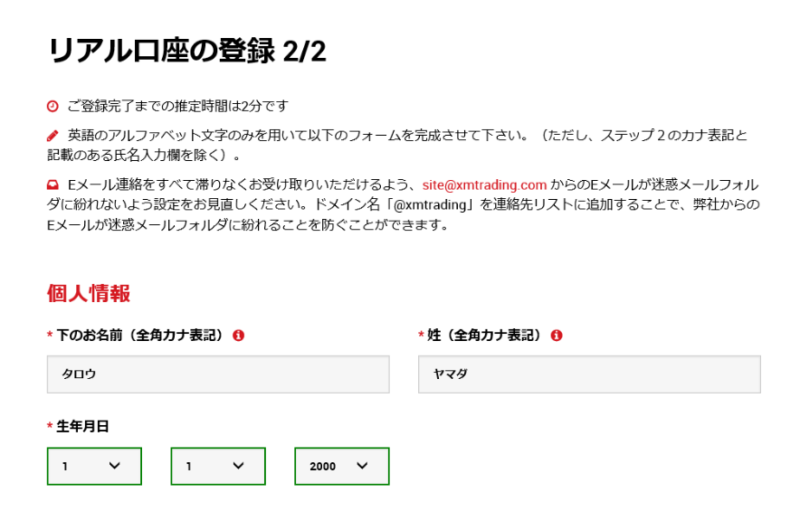
- First name (Japanese characters – full-width katakana) : Taro
- Last name (Japanese characters – full-width katakana) : Yamada
- Date of birth: Date/month/year (Please select your date of birth)
Address details
The address is the same as the address of the identification document (identification card) that you upload and submit when you activate your XM account.
Please enter it in the same way as the document while confirming the address of the document to be submitted, such as a driver’s license.
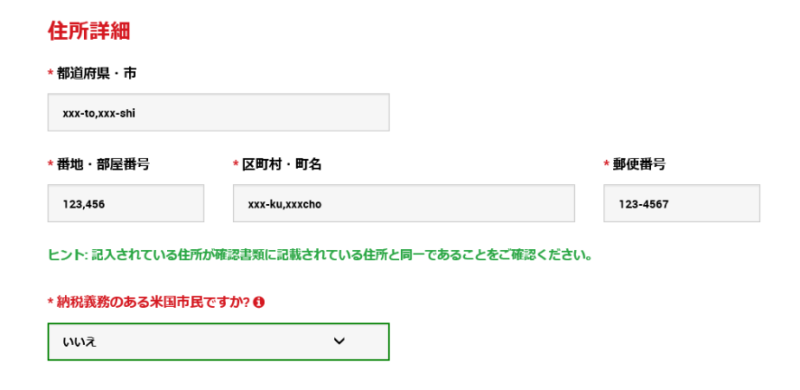
- City / Town: xxx-to,xxx-shi
- Street Number: room number: 123,456 (enter in the order of street number and room number)
- Residential Address: xxx-ku,xxxcho
- Postal/Zip code : 123-4567
[Example of address input above]
123-4567 xxx to xxx shi xxx ku xxx cho 123 apartment name Room 456 .
HINT: Please ensure the address written is the same as the one displayed on your supporting documents. - Are you a U.S. citizen?Select “Yes” or “No”
Note: The contents of the entry items of the address details of the XM account opening may change.
Trading account details
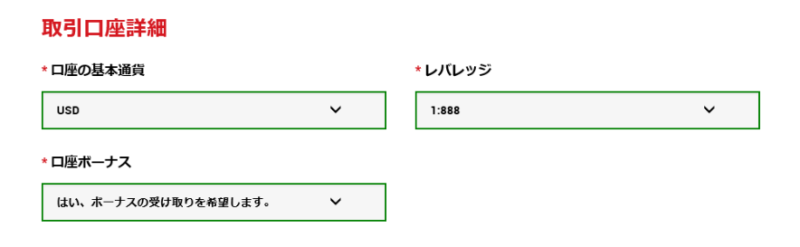
- Account Base Currency : Select from USD or JPY or EUR
- Leverage: 1:888 (can be changed at any time on My Page)
- Account Bonus : “Yes, I wish to receive the bonus.”Select
Investor Information
Please refer to the following selection example.
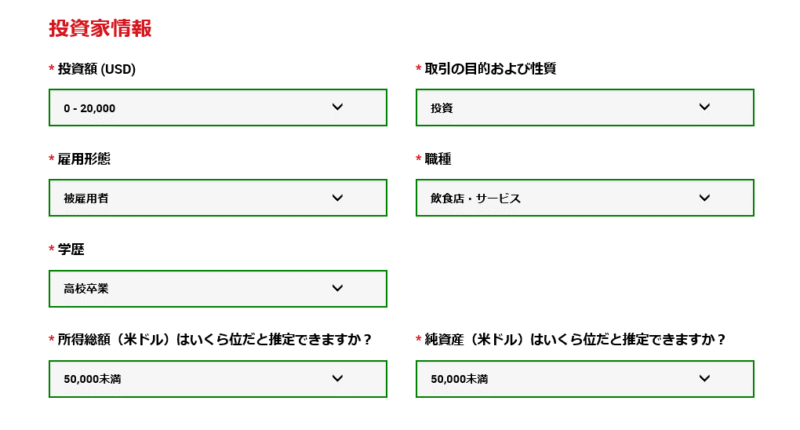
- Investment Amount (USD): Select the amount you plan to invest.
- Intended Purpose and Nature of Transactions: Choose your purpose and nature.
- Employment Status: Select the relevant employment situation.
- Level of Education: Select the appropriate education level.
- Your total Estimated Income (USD): Select the annual estimated gross income.
- Your total Estimated Net Worth (USD): Select the total estimated net worth.
Set and confirm account password
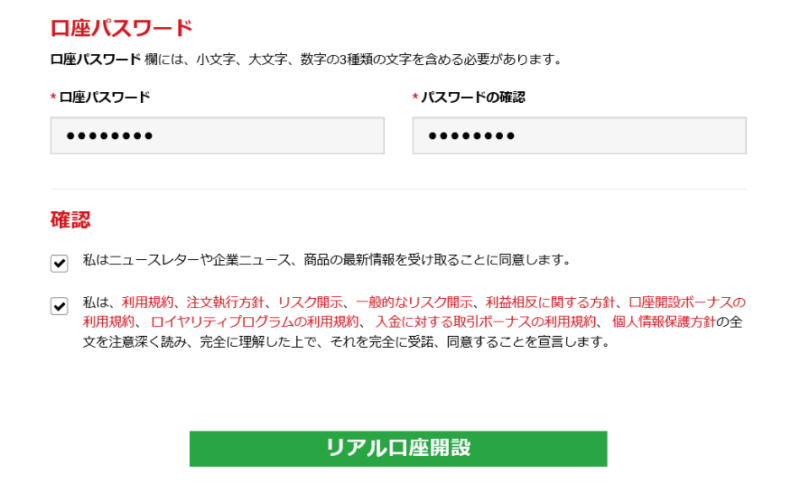
- The account password field must contain three types of characters: lowercase letters, uppercase letters, and numbers.
- Don’t be too simple and don’t forget.(You can change your password later.)
Set the account password.
If the box turns red, it may contain three types of characters: lowercase, uppercase, and numbers, or may be incorrect in the password confirmation field.
If it does not turn red, you can use that password.
Enter the same password again to confirm. ⇒ If it does not turn red, it is complete.
Finally, click two check marks for confirmation and click “OPEN A REAL ACCOUNT”.
Complete the registration process for opening a real account
If you access the authentication link of the email sent from XM, the real account opening is completed!
If all the input is entered correctly, an email will be sent to the e-mail address registered from XM, so let’s check the mailbox.
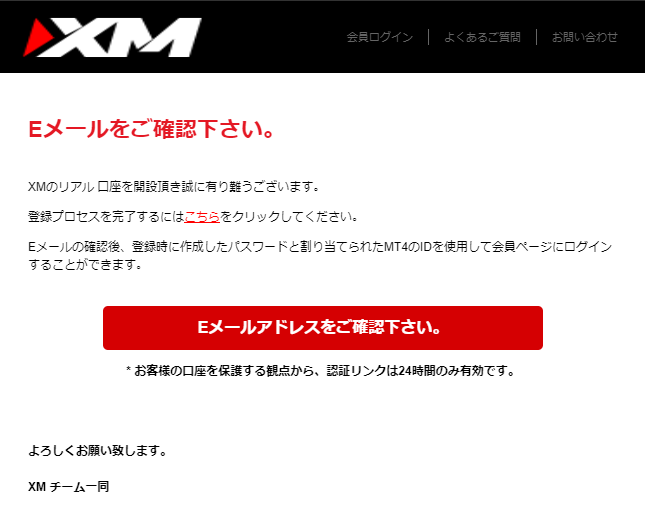
Click the “here” or “verify your email address” button in the email sent by XM to access the authentication link and complete your XM account.
Information for logging in to XM (XM TRADING)
When you access the above authentication link, XM will send you information (ID, server information, etc.) to the registered email address by email.If you don’t receive it, check your Spam Folder.
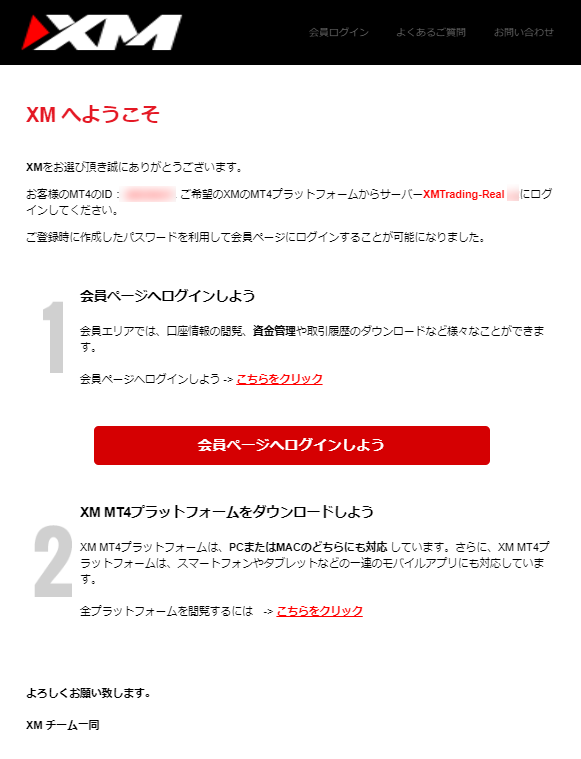
Now that you have opened an XM account, you can log in.When you log in to the XM membership page, you will be asked to submit your My Number, but you don’t have to press “Notify me later” to submit it (you can submit it later).
After that, you can receive a bonus by activating your XM account and start trading.
Enabling XM Accounts for XM (XM TRADING)
You can activate your XM account by uploading your ID.The activation process is easy from your computer or smartphone, so follow the steps below.
- Open the official website of XM.
- Open the login page from the XM site.
- Enter your XM ID and account password and log in.
- Upload your identity verification documents to XM.
- XM account activation is complete!
1.Open the official website of XM (XM TRADING)
Open the XM official website.
Then, the home screen of XM (XM TRADING) below will open.
You can choose the language in the upper right corner, so if you select the language you want to use, the language will change.

2.Open the login page from the XM site
Click “Member Login” in the upper left or middle top of the home screen above.
Then, the “Access to the member page” screen below will open.
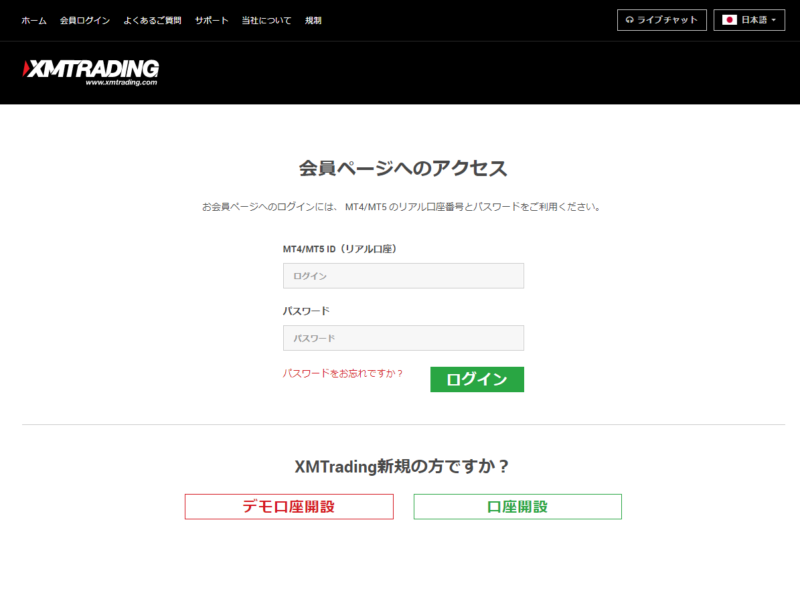
3. Log in by entering your XM ID and account password
Log in by entering the ID and account password obtained when opening an XM account from the login page above.
Then, the “Member Page” below will open.

4.Upload your identity verification documents to XM
From the above member page, click the “Welcome” to the right.
Then, my account opens under “Welcome” as shown in the image below.

Then click Upload Documents under My Account.
Then, the upload page of the following identity confirmation document will open.

A picture of your ID and address confirmation will be required for your identity verification document.
Step 1 of 2: Identification
The following will be used as an identification card.
- Valid passport
- Color copy of public ID (driver’s license, My Number Card, etc.)
ID must be valid and contain the following information: name (full name), issue date or expiration date, place of birth and date of birth, or tax number, signature
Your ID will be a document with a colored photo.
Click the browse button and select an image of your ID taken with your scanner or mobile phone or camera.
Step 2 of 2: Address Confirmation
The address confirmation will be as follows.
- A recent utility bill (electricity, gas, water, telephone, Internet and/or cable TV connection, etc.) or a bank statement issued with a date issued within the last six months to confirm your registered address.
- Health insurance card
- My Number (cannot be used in conjunction with ID)
- Resident’s card
The address confirmation will be a document to confirm the address you are living in.
If you have a name, date, and address, you’re OK.
Click the browse button and select an image of the address confirmation taken with the scanner or mobile phone or camera.
When you have selected two identification forms and an address confirmation, click “Upload Documents” to complete it!
When the upload is complete, you will receive the following completion notification email from XM.

Your XM account will be activated in 1 to 2 business days (closed on Saturdays, Sundays, and national holidays).
If it is early, it will be activated within the day.
Once your XM account is activated, you will receive the following email.
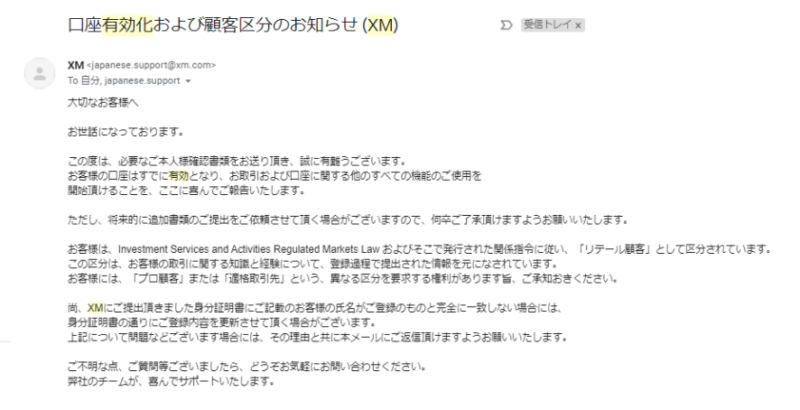
You’re now done activating your XM account for XM (XM TRADING)!
XM (XM TRADING) Account Opening Summary
Here, we explained the procedure for opening an account based on the details confirmed when opening an actual XM account, from the registration method to the bonus acquisition (XM transaction), in order to receive an account opening bonus of 3,000 yen.
Once you have completed the activation of your XM account, you can get an account opening bonus, so you only need to proceed with the transaction.In addition, there is also a “deposit bonus”, please take advantage of the high leverage 888 times of XM to the advantage to get the deposit bonus by all means.
XM allows you to have up to eight accounts, so you can add them from “Open an additional account” on My Page. We recommend that you have at least three accounts, as having multiple accounts will allow you to distribute your funds, help you manage your money and diversify your risk.
I would appreciate it if it becomes information that becomes “good to examine” information that is useful even a little.