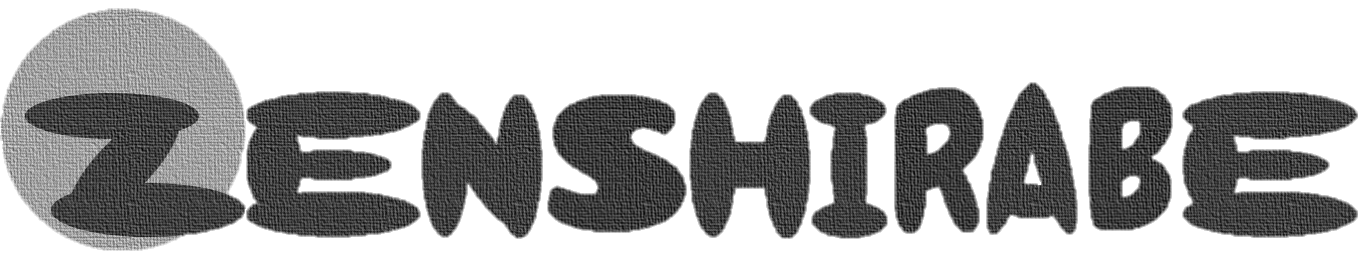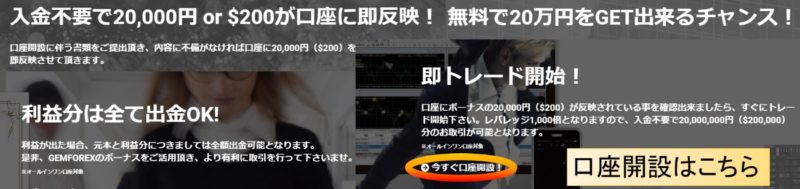GemForex account opening method and registration procedure are explained in detail! latest!
Welcome to “ZENSHIRABE”
Here, when you open an account of GemForex in order to get an account opening bonus of 20,000 yen, how to open an account and register the contents that you have found and found – up to the bonus acquisition is put.I hope it will be information that will be useful information even a little “good to examine”.
GemForex is a high-leverage overseas Forex service operated by Gem-Trade Co,Ltd. (Gemtrade).
It will still be a relatively new trader in overseas Forex, bonus system that can get bonus escaping bonus by opening a new account and deposit, automatic trading and by free EA download, there are many attractions such as high leverage 1,000 times, I am attracted to many of the benefits and the number of users is increasing considerably.
Let’s take a closer look at the steps from how to open an account for GemForex to getting a bonus.
Because it explains in an easy-to-understand using the image, if you want to open an account of GemForex, please refer by all means.
- How to open a GemForex account
- Once you’ve opened a GemForex account
- How to submit identification cards associated with opening a GemForex account
- About the timing of the submission of identification documents associated with opening an account of GemForex
- About GemForex Bonus Campaigns
- How to deposit to your GemForex account
- Summary
How to open a GemForex account
It is an account opening of GemForex, but if you only open an account, you can enter only your name and email address and open an account in as little as 30 seconds.This is because GemForex has adopted a quick account opening that does not require the submission of documents such as identification documents associated with opening an account.
It’s very easy, so follow the steps to open a GemForex account and follow the registration process.
How to open and register the account opening form
Open the account opening form here, or click “Real Account Opening” in the upper right corner from the top page of the official site to open.
You can switch languages in the upper right corner of the screen.
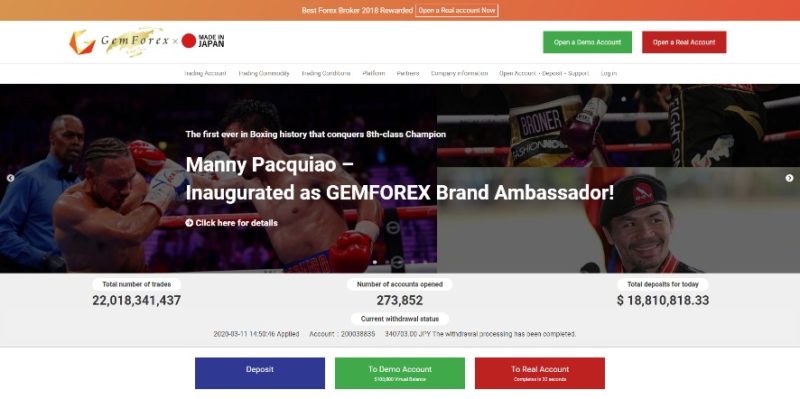
Then, the following account opening form screen will open, so i will fill in the necessary information.

- Account type : “All-in account” is recommended
- Type of registration: Select from three types: individual account, sole proprietor account, and corporate account.
- Name (English) – Enter in English
- E-mail address : Enter the address you are using
The items to be filled out in the account opening form will be the above four items.
After selecting and entering all items, check “I am not a robot” and click “Account Opening“.
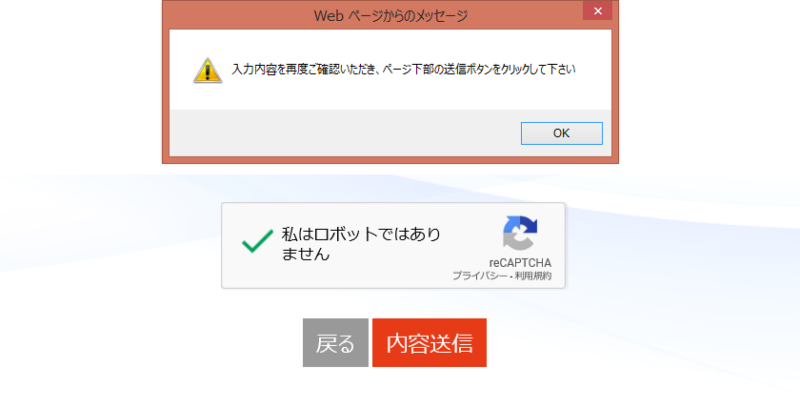
Then, you will be asked to check the input content again on the computer screen, so check again to see if there are any errors in the account opening form, and then click “Submit Content“.
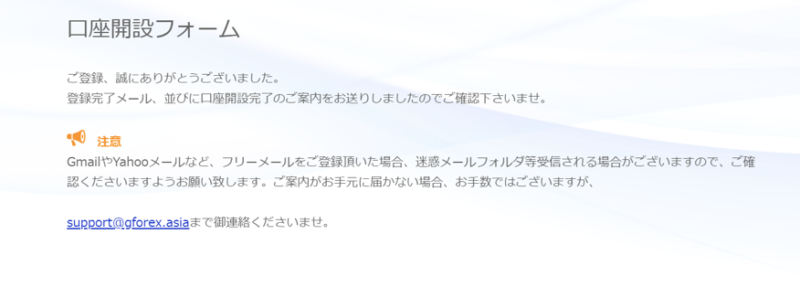
This completes the account opening from the account opening form.
About account types
The account type, you can choose from a total of four types of “all-in-one account” and “no spread account” in two types of base currency “USD” or “JPY”.
Since the base currency becomes the currency at the time of deposit and withdrawal, there is no problem in the currency that I usually handle.
The following is the difference between “all-in-one account” and “no spread account”.
| Account type | All-in-one account | No Spread Account |
| Base currency | USD/JPY | USD/JPY |
| Number of lots | 0.01Lot | 0.01Lot |
| Initial deposit | From 100 yen (us) | From 300,000 yen |
| Leverage | 1,000 times | 1,000 times |
| Spreads in major currencies | 1.2pip | 0.0pip to |
| Fee | Free | Free |
| Pre-order | Limit, Stop | Limit, Stop |
| Lot limit sper ticket | 30Lot | 30Lot |
| Restrictions on use | There are no restrictions. From your discretion, you can use EA, mirror trading services , etc. in one account without re strictions. | Since it is a discretionary t rading-only account, EA mirro r trade is not available, and the indicator is possible. Not eligible for bonuses. |
The basics are almost the same, and there is a difference between the spread of the initial deposit and the major currency, but the big difference in the account type is in the “restriction of use”.
There are no specific restrictions on the use of “all-in-one accounts” as shown in the table above.
Discretionary trading, automatic trading, mirror trading, etc. can be used in one account, and it becomes an account type that can receive a bonus.
“No Spread Account” is an account for discretionary trading only.It is not possible to use many attractive services such as automatic trading and mirror trading by free EA download.In addition, one of gemForex’s biggest attraction is the bonus system is also an account type that is not eligible.
If you want to do automatic trading and mirror trading in addition to discretionary trading, or if you want to receive account opening bonus estake and deposit bonus, and want to start trading in a little advantageously, we recommend that you select “All-in-one Account“.
Once you’ve opened a GemForex account
You will receive a registration completion email for the registration completion notification.
When you click “Send content” on the account opening form and the registration of the account opening is completed, a registration completion e-mail of “Registration Completion Notification” will be sent to the registered e-mail address.
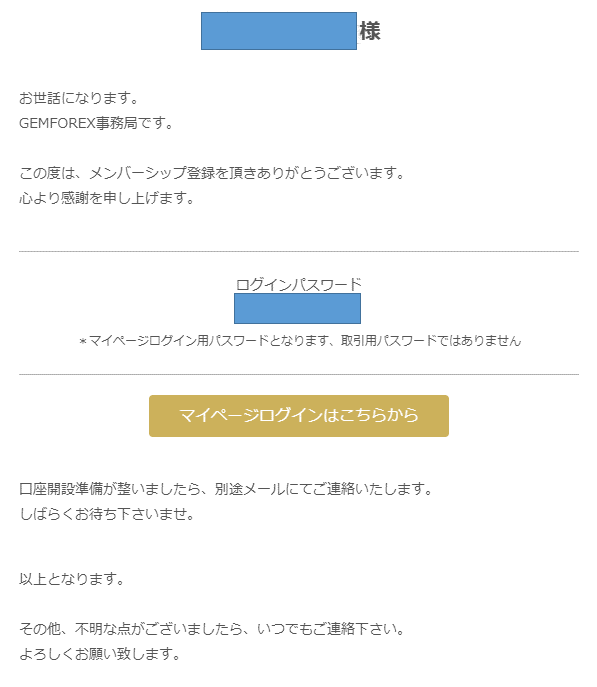
The registration completion email contains the “Login Password”.To log in to My Page, please click “My Page Login here“.
Log in to My Page from GEMFOREX login form
Click “My Page Login here” to display the login form below.

Enter the email address you registered on the account opening form and the password that was listed in the registration completion email and click “Login”.
Then, “User My Page” will open below.

You are now logged in to My Page.
You will receive an e-mail informing you of the completion of the account opening.
When you click “Send content” on the account opening form and the registration of opening an account is completed, you will also receive an e-mail message to the registered e-mail address saying “Information on the completion of opening an account”.
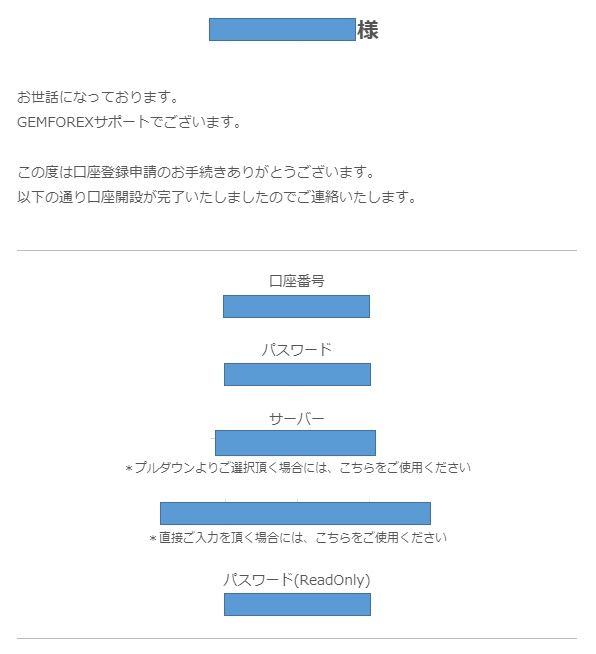
When you receive an “Information on the completion of opening of an account” email, you can start trading by logging in to MT4, which is a trading platform, because the account opening has been completed.
How to submit identification cards associated with opening a GemForex account
We will explain how to submit identification documents to GemForex.
When you open an account with a Forex trader, you will be required to submit identification documents by any trader, but since each “documents to be submitted” and “how to submit” are different, let’s check the method of GemForex.
Open the ID submission page
To open the ID submission page, first log in to the User My Page.
Then, the screen of the following user My Page opens.

There is “ID upload” in the sidebar field on the left side of the user My Page, so click to open the following ID submission screen.
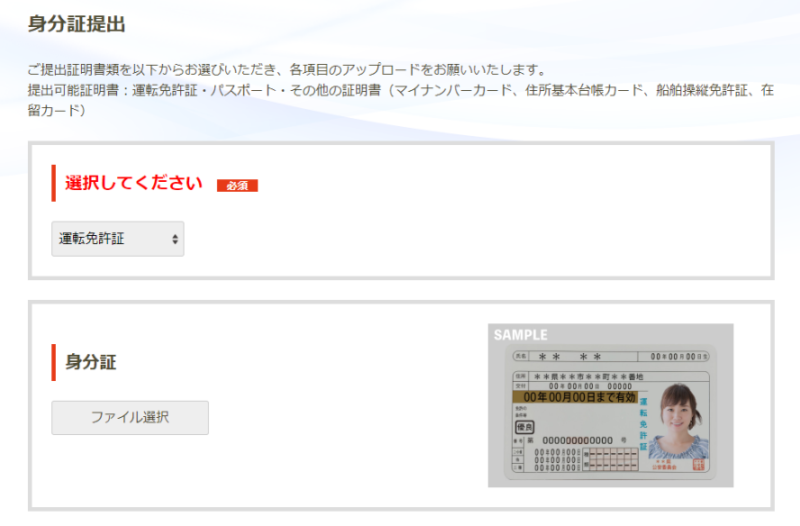
Submit your ID
Select a submittable certificate and upload each item.

For example, if you select “Driver’s license” in the “Select” column, select the image of “Driver’s license” from the file in the “Identification card” column.
In the “Various ID/Date of Birth Input” column, please enter the “date of birth” (e.g. 2000/01/01) and “ID (number)” as described in “Driver’s license”.
If the image you upload and the number you entered do not match, please confirm it well because the identification confirmation does not complete.
In the “Back of ID Card, Address” column, if the address has been changed and it is listed on the back of the “Driver’s License”, the image on the back side must also be submitted.
Types of documents to be submitted for identification
It is an identification card, but the following is a certificate that can be submitted.
- Copy of ID card (driver’s license, passport, etc.)
- Address certificate (within 3 months from the date of issue
) , utility bill receipt, invoice of credit card company or mobile phone company, health insurance card within the expiration date, etc. [documents with the name and address of the registrant] etc. - Large, clear, or large, clear images of identification cards and identification cards together (see sample in “Submission of Images of The Person and identification Card” below)
More than three points are required.
- If you are a sole proprietor without legal personality, please submit additional documents that are required for the above personal account, as well as any information that you understand.
- A copy of the company registry
- Copy of representative identification card (driver’s license, passport, etc.)
- Large, clear, or large, clear images of identification cards and identification cards together (see sample in “Submission of Images of The Person and identification Card” below)
More than three points are required.
- Driver’s license
- Passport
- Other certificates (My Number Card, Address Basic Register Card, Ship Control License, Residence Card)
- Corporate certificate
- Certificate of Sole proprietor
Submission of an image of the person and the identity card
It will be the submission of an image that can clearly confirm the contents of the person’s face and identification card.
Click Select File and select an image.
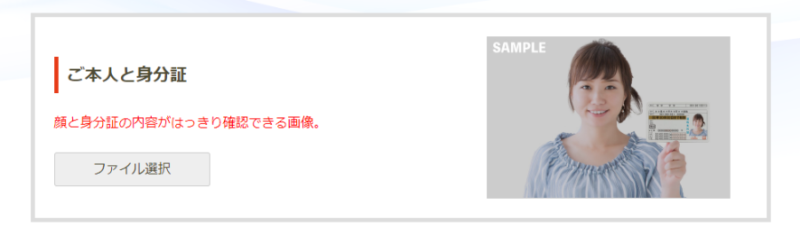
The following image is a sample.
If you do not know what kind of image you need, please refer to it.

Submit an address certificate
Please note that the address certificate is valid within 3 months from the date of issue.
Click the file and select a picture.
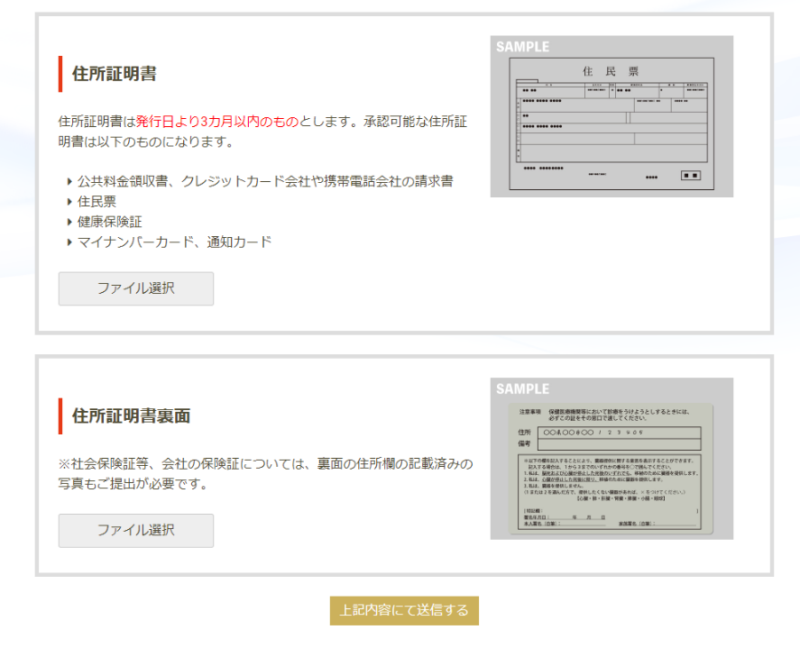
Types of documents submitted with an address certificate
The following address certificates can be approved:
- Receipts, invoices, utility bills receipts, credit card company invoices, mobile phone company invoices
- Resident’s card
- Health insurance card
- My Number Card, Notification Card
Uploading Identification Cards associated with opening a GemForex account
Once you have selected the image of the above ID card, click “Send with the above contents” to complete the upload.
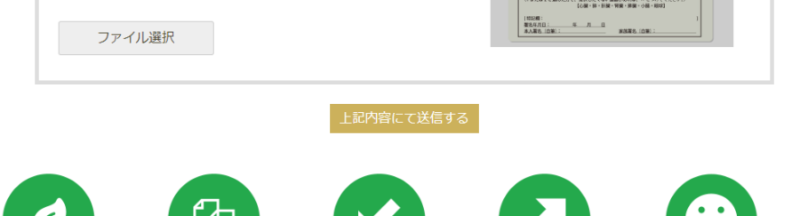
Once you have sent your ID card, GemForex will “confirm the required documents” and gemForex customer support will send you an email saying “Contact us to accept the required documents” when the documents are approved.
It will be approved on one business day, but as early as that day.
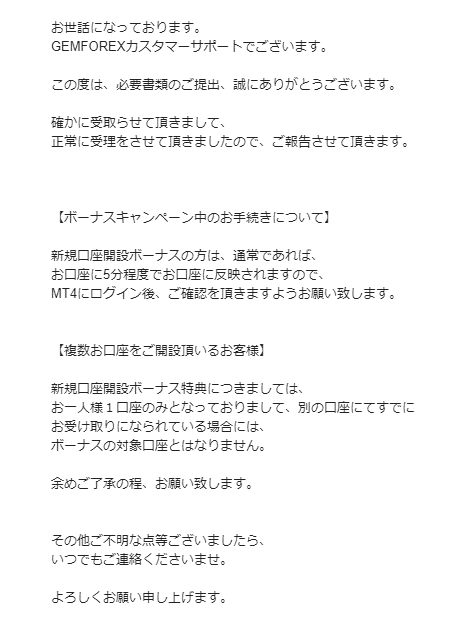
About the timing of the submission of identification documents associated with opening an account of GemForex
GemForex will be required to submit your ID by the deadline.
When to submit your ID (timing)
- Submit by the first attendance process
- If you would like a bonus, please submit it in advance.
It becomes more than two points.
You don’t have to submit it at the same time as opening an account.
GemForex does not require you to submit your identity verification document at the same time as opening an account.
Even if you do not submit identification documents, “account opening”, “deposit”, “transaction trade”, etc. can be carried out as usual.
Must be submitted before the first withdrawal process
The deadline for submission of identification documents must be submitted before the first withdrawal process is made.
Deposits and trading transactions were possible even if you did not submit documents, but when you process withdrawals, you can not withdraw unless your ID is submitted and approved.
If you wish to receive a bonus, you need to submit it in advance.
If you wish to receive a bonus at the time of the bonus campaign, you will not be able to receive “Account Opening Bonus” or “Deposit Bonus” unnot approved by submitting in advance.
Guests are required to provide identification within the time limit of the bonus.

About GemForex Bonus Campaigns
GemForex is still a relatively new supplier in overseas Forex, so we are currently holding more attractive bonus campaigns than other companies to get users.
GemForex offers “Account Opening Bonus” and “Deposit Bonus” campaigns.Both must be done during the campaign, so be aware of the campaign period.
About GemForex’s New Account Opening Bonus
GemForex’s account opening bonus campaign is held for about one week per week.
About the contents of the account opening bonus
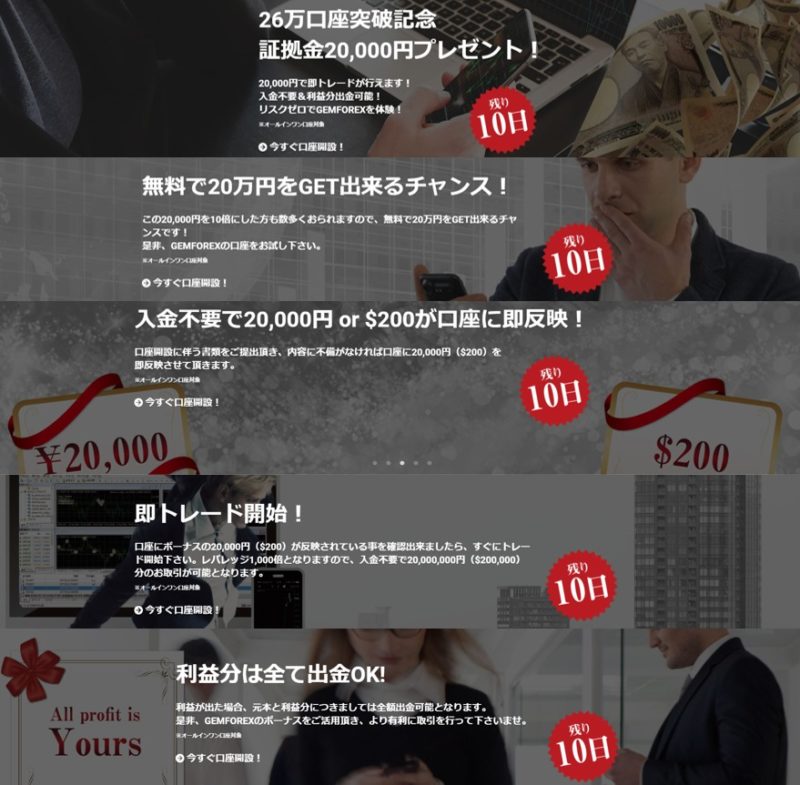
GemForex account opening bonus is a bonus that you can get by opening a new account with GemForex.During the account opening bonus period, if a person who does not already have a GemForex account opens a new account, you can receive a high bonus such as “10,000 yen” or “20,000 yen” depending on the campaign time.
GemForex regularly offers account opening bonus campaigns, and the bonus amount varies depending on the time of the campaign.
If you want to get GemForex account opening bonus, if there is a timing that is not carried out, you will wait a little until the start of the account opening bonus campaign.
If you want to start trading immediately, while the account opening bonus campaign is not in practice, since there are many cases where the deposit bonus campaign is held, please take advantage of the chance to get a deposit bonus and start trading.
If you open a new account during the account opening bonus campaign period, the bonus amount will be reflected in the “Credit” of your account, and by receiving the account opening bonus, you can start trading without depositing your own money.
Please try to challenge by all means because you can withdraw all the profits obtained by trading with GemForex account opening bonus.
About GemForex Deposit Bonuses
GemForex’s Deposit Bonus Campaign lasts approximately three to five days in two weeks.
About the contents of the deposit bonus

GemForex’s “Deposit Bonus” is the best in the industry!In particular, the “100% deposit bonus” and “200% deposit bonus” held by GemForex up to 5 million yen (varies depending on the time of year) will be a very attractive bonus campaign that greatly exceeds the level of other overseas Forex traders.
If you deposit during the period during which this attractive campaign is being held, you’ll receive a “100%” or “200%” bonus from the campaign for the amount you’ve earned.
For example, if you deposit 500,000 yen during the 100% campaign, the deposit amount 500,000 yen + bonus 500,000 yen (500,000 yen x 100%) is reflected in your account.
If you are in a 200% campaign, the deposit amount is 500,000 yen + bonus 1 million yen (500,000 yen x 200%) is reflected in your account.
The maximum bonus amount per name is 5 million yen (depending on the time of year), and you can trade with a margin of up to 10 million yen.There is no particular restriction on the means of deposit, and if it is within the limit, it will be subject to 100% or 200% grant no matter how many times you deposit within the limit period, so it can be said that it is a bonus that should be used by all means if the campaign is held.
Deposit bonus campaigns are held at a pace of about once every two to three weeks, so it is best to aim for this campaign period when depositing.
You will need to be elected to “Today’s Deposit Bonus Target” during the Deposit Bonus Campaign.Since the winning is chosen at random, please log in to My Page and confirm.The following is the winning screen.
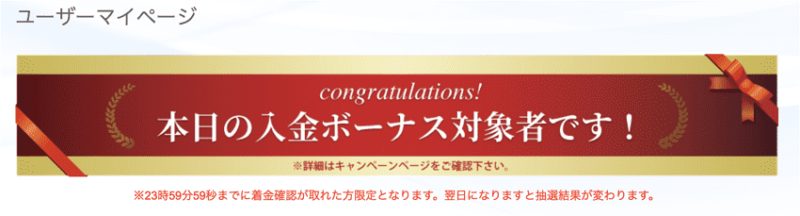
For campaign information such as 100% deposit bonus up to 5 million yen, please check because it has been announced from the official site at any time.In particular, “200% deposit bonus” was held at the timing, such as GemForex anniversary, but the contents of the exceptional so far has not been seen in overseas Forex, There are a lot of fairly good deals campaigns, so check your email and the official website and don’t miss it.
GemForex Bonus Campaign Notes
GemForex bonuses are only available for trading.Also, be aware that it is a bonus for trading advantageously, so you can actually withdraw profits from the account, but you can’t withdraw the bonus itself.
Bonuses earned in the bonus campaign will be account frozen if you do not use the account for a long time, and accordingly, it will be reset and “0”, so start trading immediately.
It’s a very attractive bonus system that GemForex offers, but there are a number of other things you need to be aware of.
About the disappearance of the bonus
As for the bonus, there is no problem with the transfer of funds between accounts, but if you withdraw regardless of the original capital/profit, all bonuses will disappear at that time.Please note that a small withdrawal, not part of the bonus in the percentage of the amount to be withdrawn, will result in the extinction of all bonuses.
It is ideal to make a deal with sufficient margin even if the bonus disappears, and then withdraw some profit together, rather than extinguishing the attractive bonus escaping from a limited-time bonus campaign with a small withdrawal.
About 50% of deposit bonus
There is 100% or 200% grant in the Deposit Bonus campaign, but depending on the condition, you may only receive 50%.Within 30 days of withdrawal, the grant rate will be reduced to 50% even during the 100% bonus campaign period.
How do I get a bonus?
You need to submit the necessary documents, which were explained in “How to submit identification documents associated with opening an account of GemForex“.Once you have submitted this required document and your GemForex approval is complete, you will receive a bonus.
You do not need to submit an ID card to open a GemForex account, but you must submit an ID card to receive the account opening bonus and deposit bonus.If you follow the procedure in “How to submit identification documents associated with opening a GemForex account“, it will be completed immediately, so please proceed with your reference by all means.
How to deposit to your GemForex account
In order to open an account with GemForex and start trading, you need to “deposit” to your account.
If you hold a deposit bonus campaign, you will be credited within a limited period of time, so please know how you can deposit immediately.
From here, I will explain how to deposit to the GemForex account.
Recommended deposit methods for GemForex accounts
There are a total of 13 ways to deposit money into your GemForex account as follows:
Among them, I will explain the recommended “bank remittance”.
- Bank remittance
- Credit Payment (Visa, Master, Amex, DINERS Club, DISCOVER)
- Bitcoin Payments
- PayPal Payments
- PerfectMoney Payments
- MegaTransfer Payment
- PAYEER Settlements
- UnionPay, Domestic Bank of China, Wechat Payment
- Bitwallet
- Ethereum payments
- MASTER/JCB, Domestic Banking in China
- STICPAY Payment
- Domestic Bank Settlement s
How to make a deposit with a bank transfer
We will explain how to deposit when using the recommended “bank money transfer” that has been used by anyone in the most easy-to-understand of multiple means of deposit.
First, open the GemForex user My Page and click “Deposit” on the left.

Since the deposit page of “About the deposit method and type of GEMFOREX” opens, the column of “Bank remittance” in the first place is as follows.Here, we make a bank transfer reservation.

Since the purpose of the transfer reservation is to prevent the deposit to a third party account by mistake at the time of the transfer, please make a transfer reservation before making a transfer reservation when making a deposit by all means.
Select the account you want to deposit, enter the deposit amount, and click “Book the transfer with the above contents”.GemForex will then send you an email from GemForex with the following “Contact us about bank transfers” below.
Note that the minimum deposit amount is 1,000 yen.
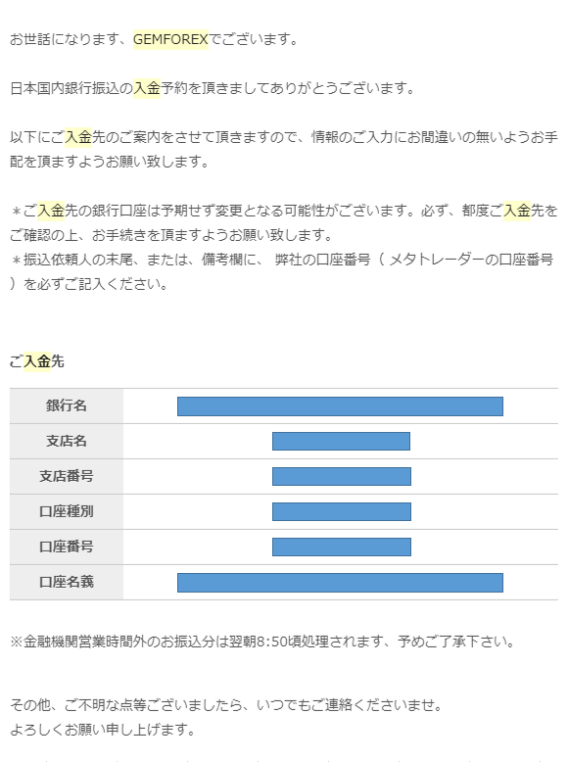
Since the “Deposit destination” is written in the e-mail contents of “Contact about bank transfer in Japan” from GemForex, we will deposit it to the transfer destination.When making a transfer, be sure to fill in the account number of GemForex that you plan to deposit at the end of the transfer requester or in the remarks column.If you don’t fill it out, it will take too long to reflect your deposit, so make sure to check it before you transfer it.
Transfer client: example) Yamada Taro 123456789
Once the deposit by bank transfer is confirmed, the amount of money deposited in the account is immediately reflected, and if there is a “Information on payment completion” and a deposit bonus from GemForex, you will receive an email with “Information on bonus reflection”.
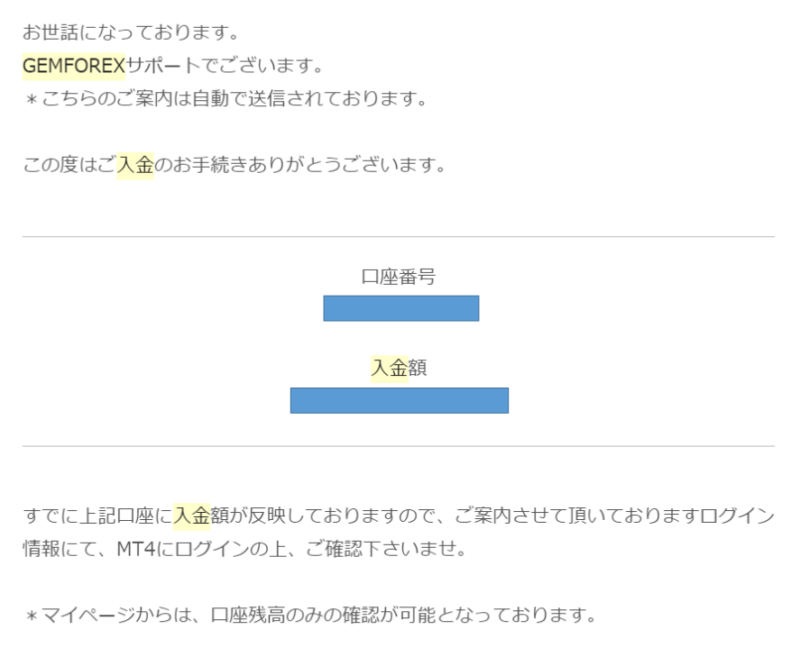
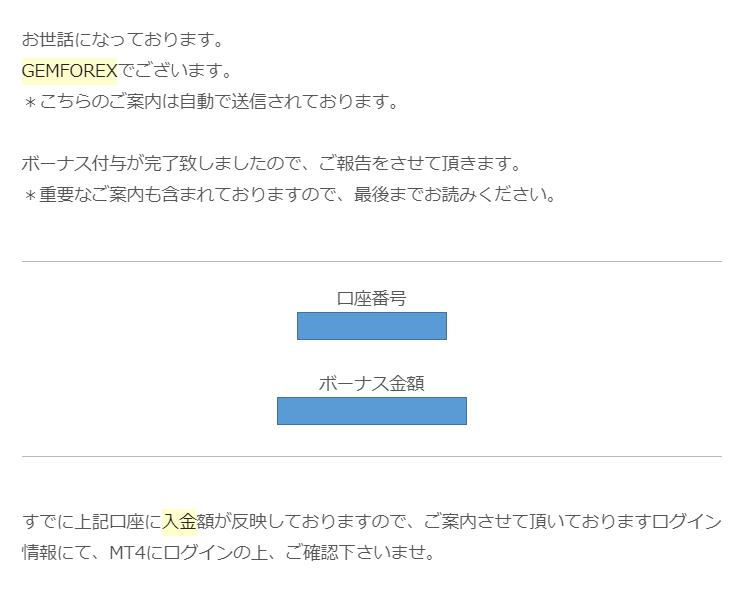
It becomes the deposit or completion by the above.You can also earn a deposit bonus with this, and all you have to do is start trading with 1,000 times the high leverage.
Summary
In this article, we have explained how to open an account and register GemForex of gemForex of overseas Forex traders who have investigated – Submission of identification documents – How to deposit – Bonus acquisition, with an image of opening a real account.I would appreciate it if it becomes information that becomes “good to examine” information that is useful even a little.
GemForex is a high leverage 1,000 times overseas Forex trader that can easily open a real account in as little as 30 seconds, and has a very attractive benefits such as account opening bonus and deposit bonus in the bonus campaign.
Bonus campaigns are held for a long time, so don’t miss out on the chance to win account opening and deposit bonuses.Take advantage of this opportunity and make the most of the benefits of GemForex.
If you have any questions or questions about opening an account, please feel free to contact us.
In addition, those who registered from this site, if you can get an inquiry put in the contents of the account number of GemForex, it is not a privilege, but I hope to share useful information even a little deals.